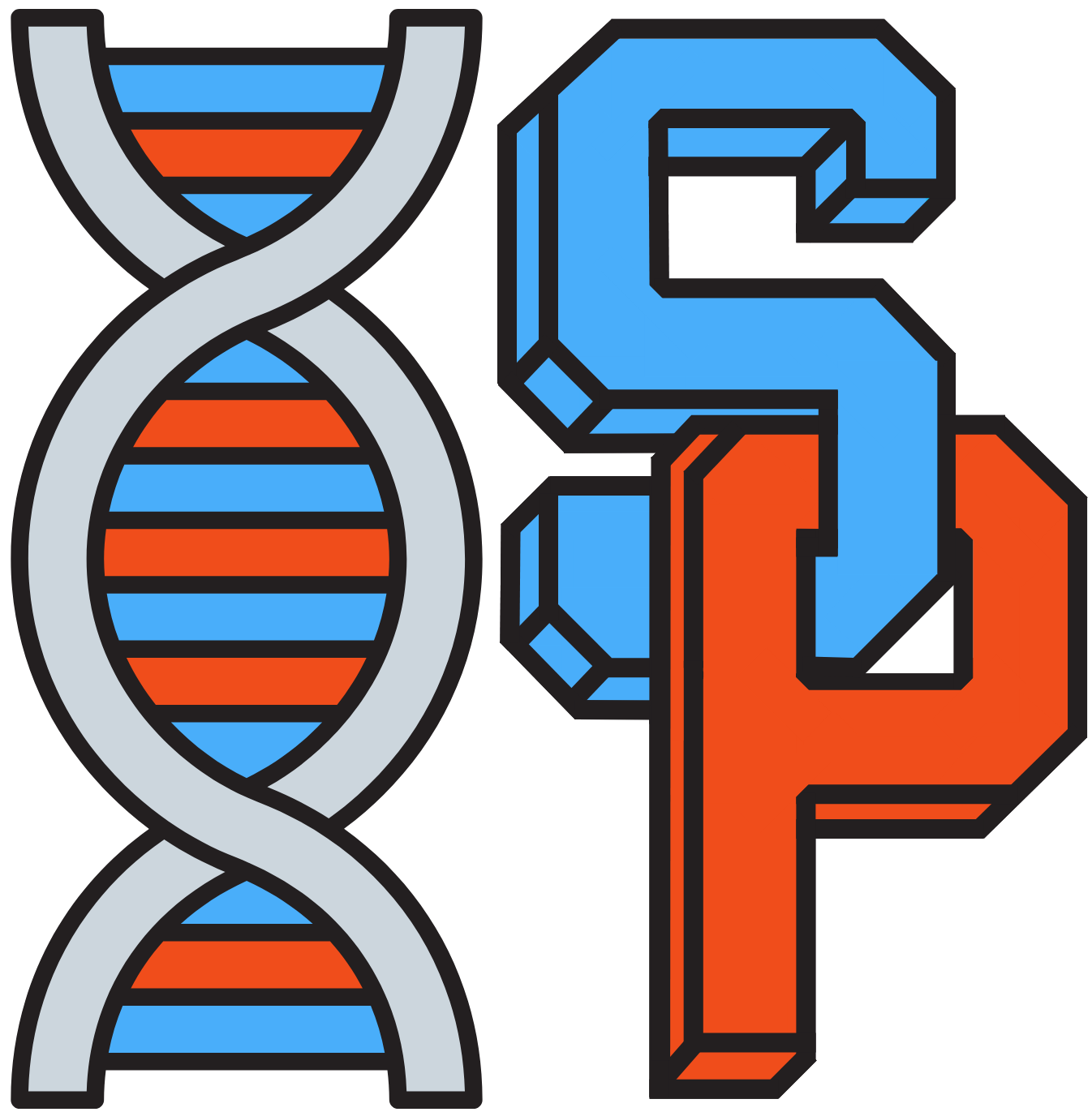Trading Signs
Using The signs
We utilise trading signs here at Symbiplex as an alternative way to sell items to other players. This wiki page will explain how you do this. The intention is that this will be a backup feature ahead of our Shop Plot shopping feature. This feature builds on the features set out in our admin shops and works in a similar way using Symbits. Players typically use these types of signs to sell items to other players.
Right-clicking the sign by the owner with the item being sold will restock the sign with more items.
Right-clicking the sign by the owner collects the items/cash stored in the sign.
Anybody else Right-clicking the sign will buy the items being sold if they have the ‘cost’ on them.
<item> can be a shortname ie ‘bonemeal’ or itemId ‘351,15’
NOTE: You need to have the amount of the item you are selling in your inventory.
How to Create the Signs

|
Line1: Must be ‘[Trade]’ Line2: What you wantLine3: What you are giving away |
|
|
|
Line2: It should be'<amount> <cost>’ |
|
|
|
Line3: It should be: ‘<amount> <cost>:<total>’Total is the amount to place on the sign. |
|
|
|
If the syntax is correct Your name will appear on line 4. |
|
| NOTE: The above pictures show $ as the currency rather than Symbits, within the server this will be different | ||