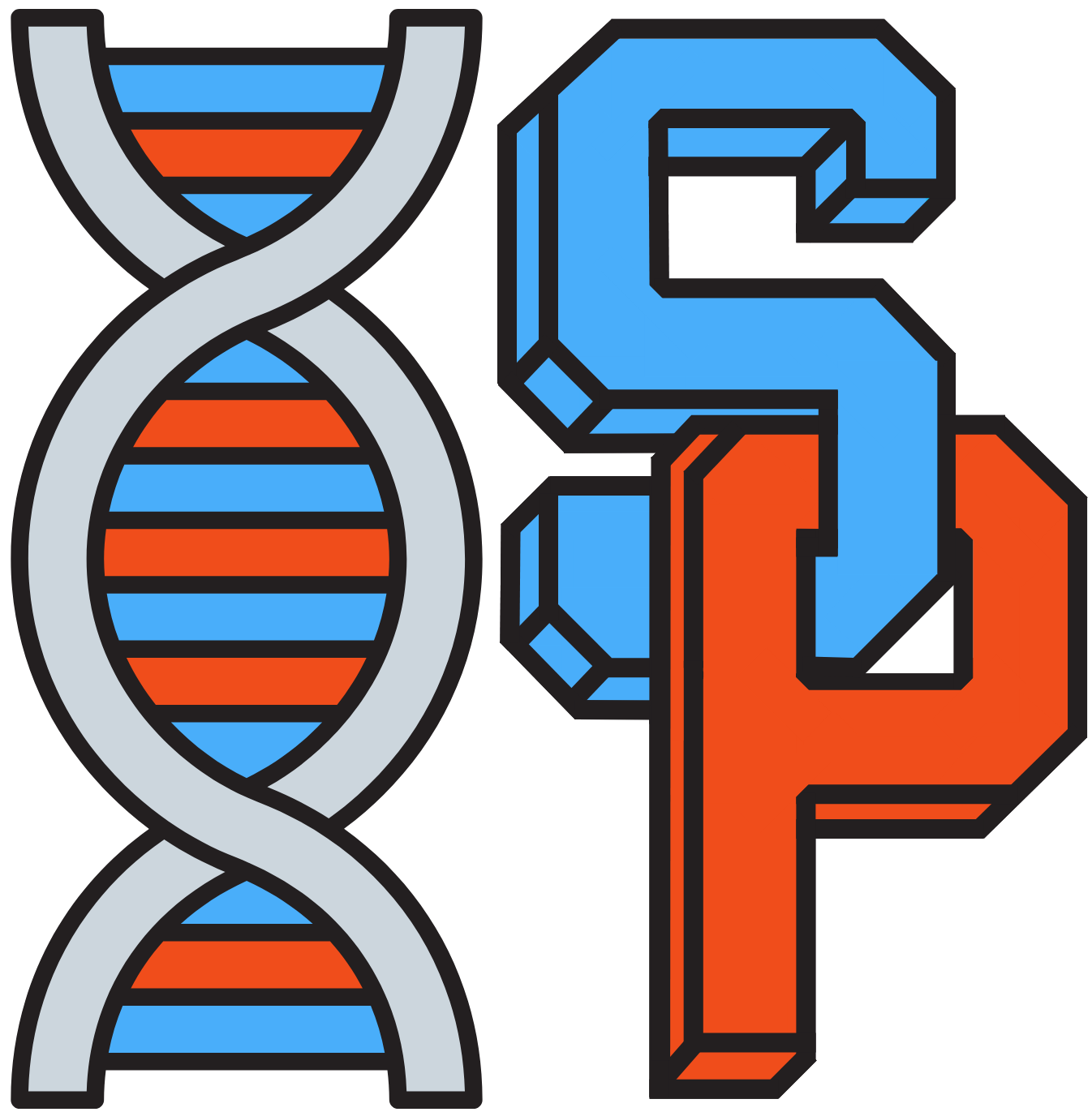Discord Link
How to link your Minecraft to Discord?
Linking your Discord Minecraft allows for many benefits from sharing chat messages between servers as well as syncing up your roles. This is useful when you have bought a rank from our store it will now display in our Discord server! Linking your account will also allow you to use our Proximity Chat feature. Linking your Discord also unlocks the unique Verified rank within Discord and Minecraft that will tell all players you are a legit player!
To link your Discord account to your Minecraft account you can do this by carrying out the following steps.
Join our discord Server here
Run the command in the Minecraft Server /discordlink
This will show you a link code:

Now all you need to do is open Discord and go to Server chat to find the Symbot or on the right-hand side under the bots under the user list like:

Once you have your code, Right-click the Symbot and message the code, that you received in Minecraft chat, and you will see a confirmation message:

Note: you will see a number of successful messages as this happens for every server we have.